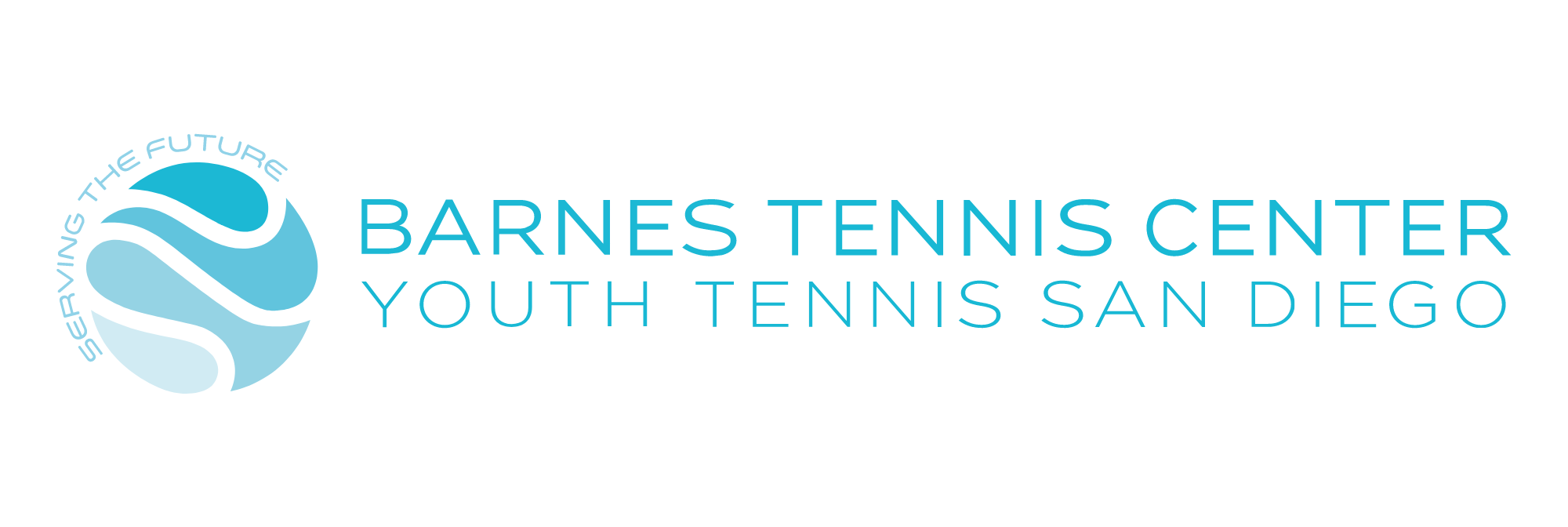Live Stream
🎾 How to Watch Other Courts
You're currently watching one of our live courts. To view a different court:
Hover over the video player (or tap if you're on mobile).
In the top-right corner, click or tap the playlist icon (three stacked lines with a play symbol).
On mobile, this may appear as a dropdown menu below the video title.
You’ll now see a list of all available courts.
Click on the court name you'd like to watch — the video will switch instantly.
Enjoy the action from that court!
Court #2:
*If you're watching on a phone, scroll right and tap the full screen button in the bottom corner.
Court #3:
*If you're watching on a phone, scroll right and tap the full screen button in the bottom corner.
Court #6:
*If you're watching on a phone, scroll right and tap the full screen button in the bottom corner.
Court #7:
Court #9:
*If you're watching on a phone, scroll right and tap the full screen button in the bottom corner.
Court #10:
*If you're watching on a phone, scroll right and tap the full screen button in the bottom corner.
Court #12:
*If you're watching on a phone, scroll right and tap the full screen button in the bottom corner.
Court #13:
*If you're watching on a phone, scroll right and tap the full screen button in the bottom corner.
Court #14:
*If you're watching on a phone, scroll right and tap the full screen button in the bottom corner.
Court #15:
*If you're watching on a phone, scroll right and tap the full screen button in the bottom corner.
Court #16:
*If you're watching on a phone, scroll right and tap the full screen button in the bottom corner.
Court #17:
*If you're watching on a phone, scroll right and tap the full screen button in the bottom corner.
Court #18:
*If you're watching on a phone, scroll right and tap the full screen button in the bottom corner.
Court #19:
*If you're watching on a phone, scroll right and tap the full screen button in the bottom corner.
Court #20:
*If you're watching on a phone, scroll right and tap the full screen button in the bottom corner.
Court #21:
*If you're watching on a phone, scroll right and tap the full screen button in the bottom corner.